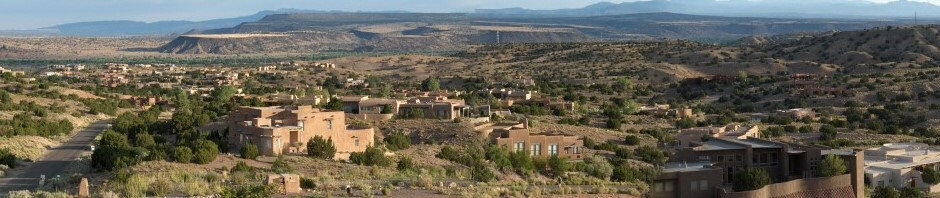Leak Alert – Smartphone – Notes – FAQs
See your water use

Badger Smart Meter
In late 2015, the Cooperative began pilot testing and replacing conventional water meters with what are called “smart meters” *. Basically this adds some electronics to a water meter body and a very stripped down cell phone (called a “cellular endpoint”). Every hour, the cellular endpoint collects and stores the current meter reading. Once a day, the cellular endpoint transmits the last twenty-four hourly readings to our vendor. The Cooperative, and more important, individual residents, can see the collected readings by visiting a website (EyeOnWater). When a leak is detected, an alarm can be sent as an email or text message. Residents can also see their water usage using a smart phone app.
Source: Badger Meter
Like the City of Santa Fe, the Eldorado Area Water & Sanitation District, and other water utilities around the country, we have installed Orion® meters from Badger Meter, which provides the EyeOnWater website. The overall service that the Cooperative uses is called Beacon®, and Beacon AMA, so you may see those terms in some web pages and documents.
The Cooperative did this for two reasons:
- We hope to reduce the amount of water wasted with leaks and other failures. Residents can see excessive water use in a few days, rather than after a month, when they get a large water bill.
- We can reduce operating costs and errors (already rare) in reading meters and entering data into the billing system.
You can contact the Cooperative to get instructions to set up your own EyeOnWater account. From that account, you can see usage by the hour, day, week, month, or year. Most of the material is self explanatory, and the Help is useful.
Leak Alert (on EyeOnWater website)
There are a few aspects to the EyeOnWater leak alert that needs some explanation. First, a leak is defined as:
… flow reported every hour in a 24-hour period is considered a “leak.”
So if you have a broken pipe or fitting, it will probably fit this definition. For other failures, such as in a drip system, see Notes, below.
To set up or change a leak alert:
- Log on to your EyeOnWater account.
- Click the Set Leak Alert button.
- For “Set expected flow type for this meter”, select “Intermittent Flow”, then click the right arrow.
- Set the “Hourly continuous flow exceeds” value to a fairly low value, such as 1 gal/hr or even as low as 0.01 gal/hr. This is the threshold to trigger a leak alert when the flow has reached this value every hour, for 24 hours. So if you set this to, say 5 gal/hr, you won’t get an alert unless at least 5 gallons were used every hour. In most houses, there should not be any water flow at all, at least for a few off hours, such as 2 AM.
Click the Right arrow. - You can get alert notifications sent to one or more email and/or cellphone text addresses:
- In the Add Email: box, enter an email address, then click the + button.
- To send the alert as a text message, you have to enter it as an email address, with the cell number and cell company gateway. For example, the cell number (505) 123-4567 would be entered as:
- AT&T: 5051234567@txt.att.net
- Verizon: 5051234567@vtext.com
- T-Mobile: 5051234567@tmomail.net
- Sprint PCS: 5051234567@messaging.sprintpcs.com
- Click the i button to get this list
- To remove an address, click the x to the left of the address.
- Click the Right arrow
- If the Preview alert window looks ok, close it by clicking the X in the upper right corner. If not, press the Left arrow to go back to previous windows.
Smartphone
You can see your water usage on an Android or iPhone.
- Go to the App Store on your Android or iPhone and search for “eye on water”.
- Download the free App to your iPhone or Android Phone.
- Open the App.
- Tap on the Register button.
- Tap on “Enter your account information Manually”.
- Enter your Zip Code.
- Select your water provider.
- Enter your Account ID.
- Tap on the Next button.
- Enter a valid e-mail address.
- Create and confirm a password.
- Verify that you have read the Terms of Service.
- Tap on the Next button.
- An email will be sent to the address you provided.
- Click or tap on the link in the email to verify it is valid.
- You can now sign in to your account.
Notes
- Residents are still responsible for everything on their side of the water meter. The Cooperative will not use this new capability to monitor water use at individual houses, or notify people that they may have a leak.
- Use of EyeOnWater is voluntary. A resident can chose to use it or to not use it.
- For each Water Cooperative account (house), there can only be one EyeOnWater user.
- Leak alerts can be sent to more than one person / email address.
- Leaks are not reported for about a day and a half. This is because the cellular endpoint only transmits once a day. For example, if a pipe breaks on noon on Monday and leaks 20 gallons per hour, the readings sent in Monday night are not considered a “leak”, since there wasn’t flow reported for every of the preceding 24 hours. Only when the Tuesday readings are sent in will there be 24 hourly readings, all with at least 20 gallons per hour. Similarly, it will take a day or more until you get a message that the leak has stopped.
- Leak alerts are not issued for a failure that causes excess water use, but not for every hour. For example, if a pipe breaks in a drip system that uses an extra 200 gallons every time the drip system runs, EyeOnWater will not treat this as a “leak”, since the excess flow does not happen every hour. This issue has been reported to Badger Meter, and we are looking at alternative ways to address this.
(in)Frequently Asked Questions (FAQs)
- What does this cost me? In most cases, the Water Cooperative will cover all the costs, and there will not be an additional charge to the resident or Cooperative member. The Board considers this as a regular cost of doing business.
- Can my neighbors see my water usage? Can I see what my neighbors use? No! Your EyeOnWater account only shows what is reported by your water meter, and not any others. The Cooperative staff and certain Board members can see usage for any meter, but are obligated to respect everybody’s privacy, as they do today.
- When I use EyeOnWater to look at my usage by the hour, it shows nothing or just one hour. The default is “today”. If your meter sent in readings anytime before or just after midnight, there won’t be any readings for today. Even if it sent readings at 2:30 AM, that would only be two hours to show. Click the left arrow to the left of “Today” to go back a day, and you should see all or most of a day’s readings.
- When does the cellular endpoint send it’s readings? Rather having all the endpoints report at the same time (say, 1 AM), each endpoint has it’s own preferred reporting time (e.g. 10:47 PM, 2:18 AM, etc.). If it can’t get through, it tries six hours then twelve hours later. The result is that you can see meter readings only up to the last time your endpoint reported. You can see the time your meter is set to report on your EyeOnWater page. In the lower left corner, it shows when your meter last reported (“Meter Read”), and its next schedule time (“Next Update”).
- Can my husband and I each have our own EyeOnWater account? No. EyeOnWater only supports a single user id for each water meter. So you’ll have to pick one email address for the user id and share the EyeOnWater password with each other. EyeOnWater can send leak alerts to several different email addresses.
- Does this depend on what cell phone company I use? No. The cellular endpoints operate independently of your cell service. The endpoints we’re installing use the cellular technology called CDMA, which is used by Verizon, Sprint, and US Cellular. AT&T and T-Mobile use what is called GSM; we may try some GSM endpoints if we have problems with the CDMA ones.
- What about the remote display? Several years ago, meters the Cooperative installed included a remote display, usually mounted on a metal stake close to the meter can. The cellular endpoint replaces the remote display. So when a smart meter is installed, the remote display and stake are removed. The metal lid covering the meter can is replaced with a plastic lid (so as to not block the radio signal), and the cellular endpoint is mounted on the new lid. You’ll see a disk on the lid that says “Orion”.
- Can I still read my meter without using EyeOnWater? Yes. Even though there is not a remote display above ground, the grey unit (called an encoder or register) on top of the brass meter body (see photo above) has an LCD display that shows the current reading. You’ll have to lift the meter lid (careful about the wires when you put it back); the encoder has a hinged cover that you may need to flip open. Please close the cover when you’re done. See the Meter Reading page.
- Can this help me detect small leaks? Yes. The new high resolution encoder and cellular endpoint report the meter reading in units of 0.01 of a gallon. So a leak as small as one cup per hour gets reported. That’s not enough to make much difference in your water bill, but could be a serious problem if that’s a leak inside a wall or under a slab. To see that, you’ll either have to set a very low alert threshold, or download data from EyeOnWater.
- How do see my usage on my smartphone? Go to the App Store on your Android or iPhone and search for “eye on water”. You’ll need your EyeOnWater user id and password, or your Cooperative three digit account number, if you haven’t set up an EyeOnWater account.
- Other questions?
* These meters are “smart” in the sense that a land line telephone is “smarter” than a tin can and string. A smart meter simply has cellular communications capability.